Faxback NET SatisFAXtion 8.7 (Including R3) - Manual Manuel d'utilisateur
Naviguer en ligne ou télécharger Manuel d'utilisateur pour Logiciel Faxback NET SatisFAXtion 8.7 (Including R3) - Manual. FaxBack NET SatisFAXtion 8.7 (Including R3) - Manual User Manual Manuel d'utilisatio
- Page / 238
- Table des matières
- DEPANNAGE
- MARQUE LIVRES



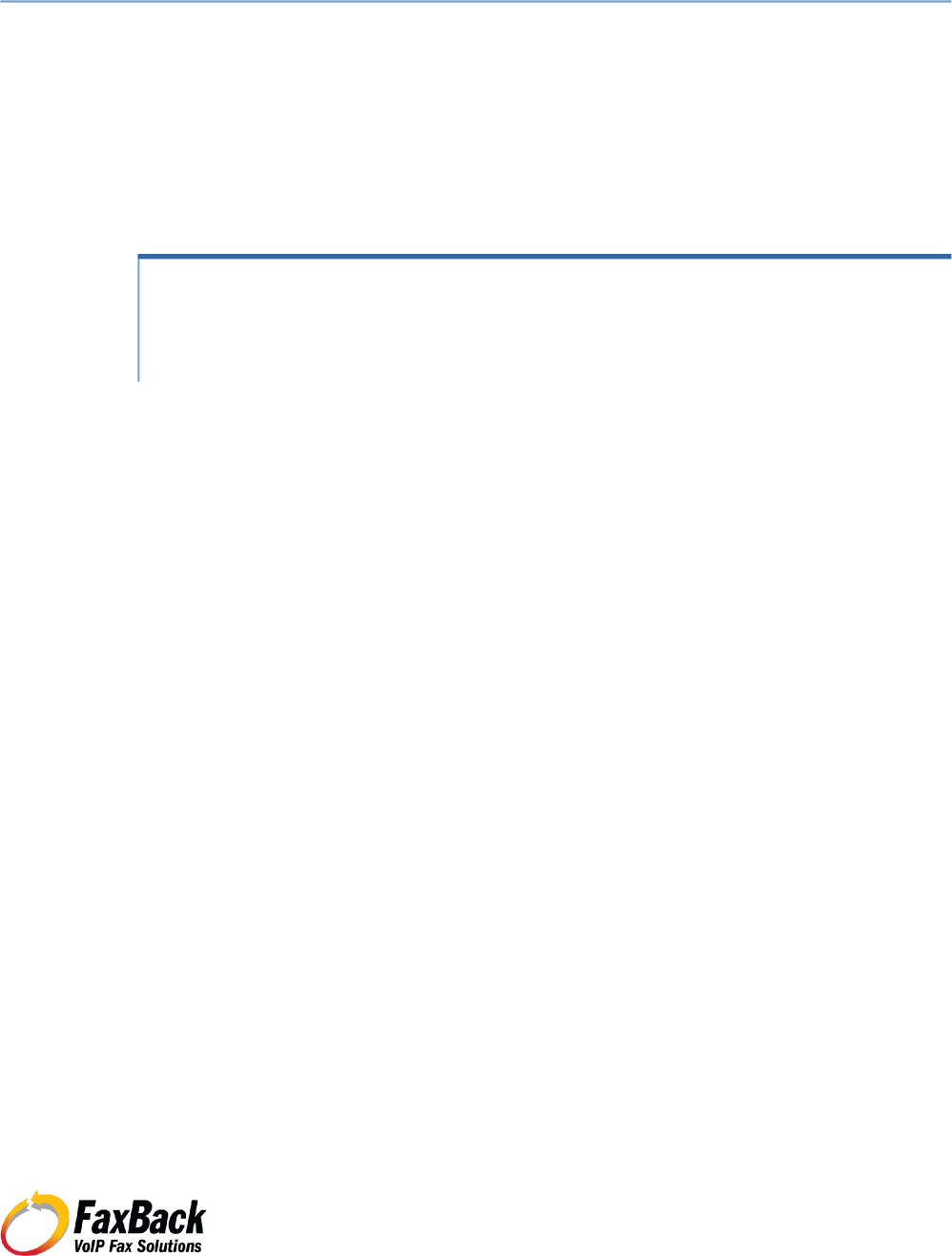
- NET SatisFAXtion 1
- 8.7 Manual 1
- Table of Contents 2
- Introduction 6
- About This Guide 6
- Additional Documentation 6
- Overview 7
- What is a Network Fax Server? 8
- The NET SatisFAXtion Server 9
- The Administration Utility 9
- Supported Clients 10
- Training 11
- Preconfiguration Services 11
- Professional Services 11
- Technical Support 12
- Product Key 13
- Software Updates 14
- Compatibility List 14
- VoIP Service Providers 15
- Dialogic Inc 15
- Mainpine, Ltd 17
- Server Administration 18
- Fax Devices 19
- Brooktrout TR1034 21
- CSID and TSID 22
- Voice over IP 23
- Using Multiple VoIP Gateways 26
- Class 1 / Class 2 27
- Dialogic Brooktrout TR114 27
- Dialogic Brooktrout TR1034 27
- Dialogic Eicon Diva Server 28
- Services and Monitoring 29
- NET SatisFAXtion Service 30
- Email Gateway Service 31
- Services 32
- Managing Users and Groups 33
- Group Properties 34
- Built In Users and Groups 35
- Creating a User 36
- Modifying a User 36
- Deleting a User 36
- Creating a Group 36
- Modifying a Group 36
- Autoenroll 37
- Importing Users 38
- Excel Spreadsheet 42
- Programs NET Satis⇨ 44
- 2.4.8.3 XML 45
- Exporting Users 47
- CSID / TSID 48
- Per-User Delivery Format 49
- User Database 50
- Inbound Faxes 51
- Line Routing 52
- DID / DTMF / DNIS Routing 52
- 2.5.1.3.1 DTMF 53
- CSID Routing 54
- Caller ID / ANI Routing 54
- T.30 Subaddress Routing 54
- Brooktrout Fax Cards 55
- Eicon Diva Server 55
- Enabling DTMF Collection 56
- Routing to Users and Groups 57
- Routing to Groups 58
- Delivering Faxes to Clients 59
- Microsoft Fax 60
- Fax Export 61
- Configuring Export 62
- Global vs. Per-User Export 63
- File Name Format 63
- Information TXT/XML File 65
- Autoprint 66
- Group Autoprint 67
- Identifier 69
- Outbound Faxes 70
- Intelligent Retry 71
- Retry Interval 71
- Which Errors are Retried 71
- Outbound Number Validation 72
- Adding a Validation Rule 74
- Testing Validation Rules 77
- ANI (Caller ID) 84
- Cover Sheet Templates 85
- Cover Sheet Selection 86
- Cover Sheet Variables 87
- Forcing Cover Sheets 88
- Outbound Document Conversion 89
- Look Up File Association 91
- Start Printers and Faxes⇨ 92
- Reporting 94
- Basic Reporting 95
- Usage Graphs 96
- SQL Database Structure 96
- Billing Codes 99
- User Billing Codes 100
- Custom Billing Codes 100
- NET SatisFAXtion 8.7 Manual 101
- BillingCode 101
- Description 101
- Using the Custom Billing Code 102
- Email Integration 103
- Email Integration using SMTP 104
- Installing the Email Gateway 105
- Verify Functionality 106
- Configuring the Email Gateway 107
- Select Mode 108
- POP3 Settings 109
- SMTP Settings 109
- Email Delivery 111
- Attachment Settings 112
- Loader Monitor 112
- SMTP Routing 113
- Organization Con 114
- New Send Connector 114
- Allow TNEF 121
- Enable Message Relaying 122
- Email Addressing 127
- User Authentication 128
- Email Notifications 128
- Supported Variables 129
- Troubleshooting Email Issues 130
- Outbound Fax SMTP 131
- Inbound Fax SMTP 131
- SMTP Logs 132
- Mail Server 132
- Multiple Order Packet Folders 134
- Scanner / MFP 135
- Basic Configuration 136
- Printing Notifications 137
- Emailing Notifications 137
- HP Digital Sender 138
- Other Topics 140
- Brooktrout TR1034 (BOS_MAN) 141
- Brooktrout TR114 (BT_MAN) 141
- HTTP Service 141
- Workflow 141
- Clients 143
- Client Protocols 143
- Requirements 144
- FaxOut Client Suite 146
- Prepare New Fax User Message 151
- Sending Faxes 153
- Attach to E-mail 154
- Add Fax Recipients To 154
- This Message 154
- Receiving Faxes 155
- Components 155
- Office Integration 156
- Previewing Outbound Faxes 156
- Inbound Fax Notification 157
- Scheduling Faxes 159
- Annotating Received Faxes 160
- Advanced Print Automation 161
- Connector for Microsoft Fax 163
- Administration Program 164
- Appendices 167
- Error Code Reference 167
- 1032–1140: Class 1 Driver 168
- 1281–1626: Class 2 Driver 172
- Brooktrout Driver 174
- Serial Modem Driver 174
- 27951–28027: IPFax Driver 174
- 28160–28240: SIP 300 Messages 178
- 28439: SIP 400 Messages 179
- 28672–28685: SIP 500 Messages 180
- 28928–28934: SIP 600 Messages 180
- Normal Class 181
- Resource Unavailable Class 184
- Invalid Message Class 187
- Protocol Error Class 188
- Internetworking Class 189
- 30209–30266 Portafax Driver 190
- ICANFax Global 195
- ICANFax Device 201
- Class1 Global 202
- Class2 Global 209
- Class2 Device 216
- IP_FAX Global 217
- IP_FAX Device 223
- DotFax Plugin 224
- Administration 224
- ASCIIPacketServer 224
- AutoPrint 225
- OtherSettings 226
- PrinterSettings 226
- Settings 226
- CASDrive 227
- EMEnroll 231
- FaxBackX 231
- LoggingServer 232
- LogonDialog 232
- NF_Setup 233
- POP3Post 233
- PropToJSD 233
- ReportClient 234
- ReportServer 234
- SMTPPost 234
- ULImport 235
- UserListImport 235
- Glossary 237
Résumé du contenu
NET SatisFAXtionTM 8.7 ManualCarrier EditionEnterprise EditionSmall Business EditionCopyright © 2012 FaxBack, Inc. All rights reserved. Version 2012-0
1 – Introduction NET SatisFAXtion 8.7 Manual10will handle routing, monitoring port activity, adding/changing/deleting users and groups, reporting, e
2 – Server Administration NET SatisFAXtion 8.7 Manual100 2.8.1 User Billing CodesUser billing codes are labels of up to 15 characters, assigned to
2 – Server Administration NET SatisFAXtion 8.7 Manual101Once logged in, you can view and edit existing billing codes and create new ones.The Billing
2 – Server Administration NET SatisFAXtion 8.7 Manual102 2.8.2.1 Using the Custom Billing CodeWhen sending a fax using the FaxOut Client Suite, the
2 – Server Administration NET SatisFAXtion 8.7 Manual103 2.9 Email IntegrationLicensing: This feature requires the EmailGateway feature (either NAT
2 – Server Administration NET SatisFAXtion 8.7 Manual104 2.9.1.3.1 Create a POP3 MailboxContact your ISP or mail hosting service, or use the interf
2 – Server Administration NET SatisFAXtion 8.7 Manual105good choice would be your company’s normal email domain with a “fax.” in front of it. For in
2 – Server Administration NET SatisFAXtion 8.7 Manual106Click Next to start the installation.Next, choose a destination folder. The default folder i
2 – Server Administration NET SatisFAXtion 8.7 Manual107 2.9.3.2 Configuring the Email GatewayThe Email Gateway is configured through a wizard foun
2 – Server Administration NET SatisFAXtion 8.7 Manual108 2.9.3.2.2 OptionsService administration port: This is the HTTP port for administering the
2 – Server Administration NET SatisFAXtion 8.7 Manual109 2.9.3.2.4 POP3 SettingsHere you configure your POP3 mailbox settings. These settings you s
1 – Introduction NET SatisFAXtion 8.7 Manual11• Lotus Notes: Send, receive, manage and track faxes right from Lotus Notes.• SMTP/POP3 Internet Mail
2 – Server Administration NET SatisFAXtion 8.7 Manual110Drop Directory: The directory the SMTP Server will place inbound emails.Default Domain Name:
2 – Server Administration NET SatisFAXtion 8.7 Manual111AutoEnrollAutomatically add users as needed for send fax requests: When an email is received
2 – Server Administration NET SatisFAXtion 8.7 Manual112is hosted at an ISP, it usually does require authentication. If your mail serv-er is on site
2 – Server Administration NET SatisFAXtion 8.7 Manual113 2.9.4 SMTP RoutingIn order to deliver email from your users to the Email Gateway, configur
2 – Server Administration NET SatisFAXtion 8.7 Manual114 2.9.4.2 Exchange 2007 and Exchange 2010 RoutingIf your organization uses Exchange as their
2 – Server Administration NET SatisFAXtion 8.7 Manual115Click Next.Now add the Address Space that this connector will handle. This will be the Fax S
2 – Server Administration NET SatisFAXtion 8.7 Manual116Click Next.Do not enable any authentication.
2 – Server Administration NET SatisFAXtion 8.7 Manual117Click Next.Now the wizard will associate this connector with a Hub Transport server. En-ter
2 – Server Administration NET SatisFAXtion 8.7 Manual118You are finished. Click New.Advanced ConfigurationYou may also create the Send Connector wit
2 – Server Administration NET SatisFAXtion 8.7 Manual119Enter the name of this Remote Domain entry. It is recommended to name the connector the same
1 – Introduction NET SatisFAXtion 8.7 Manual12 1.6.4 Custom Professional Programming ServicesProfessional services for customized fax features/func
2 – Server Administration NET SatisFAXtion 8.7 Manual120Once it is created, right-click on it and select Properties. On the general tab for Out-of-o
2 – Server Administration NET SatisFAXtion 8.7 Manual121Click OK. 2.9.4.2.3 Allow TNEFIn order for the Client Suite’s Fax Options tab to reach the
2 – Server Administration NET SatisFAXtion 8.7 Manual122 2.9.4.2.4 Enable Message RelayingThis will allow your fax server to relay mail to non-doma
2 – Server Administration NET SatisFAXtion 8.7 Manual123Click Next.Change the Local Network settings if needed for your environment. Otherwise, cont
2 – Server Administration NET SatisFAXtion 8.7 Manual124Click Next.Remove the default 0.0.0.0–255.255.255.255 remote IP addresses. Instead, add the
2 – Server Administration NET SatisFAXtion 8.7 Manual125Click New.Click Finish.Find the Receive Connector you just created. Right-click on it and se
2 – Server Administration NET SatisFAXtion 8.7 Manual126Click OK.Advanced ConfigurationYou may also create the Receive Connector with the following
2 – Server Administration NET SatisFAXtion 8.7 Manual127 2.9.5 Email AddressingNote that the FaxOut Client Suite adds buttons to Outlook that creat
2 – Server Administration NET SatisFAXtion 8.7 Manual128^BILLING=<code> Enters a billing code into the Custom Billing Code field of the log da
2 – Server Administration NET SatisFAXtion 8.7 Manual129Fax.ndn.eml: Sent fax notification message where one or more recipients were unsuccessful.Fa
1 – Introduction NET SatisFAXtion 8.7 Manual13• Expedited 24×7 support, 365 days a year including holidays.• After business hours and holidays recei
2 – Server Administration NET SatisFAXtion 8.7 Manual130submit_timetime_date_stamptotal_fax_pagesuser_billing_codeuser_namev21_frame_error_count 2.9
2 – Server Administration NET SatisFAXtion 8.7 Manual131ther be the full email address or just the part left of the @-sign, depending on the mail se
2 – Server Administration NET SatisFAXtion 8.7 Manual132route the fax, and that the user it is routed to has the correct email address as its Routin
2 – Server Administration NET SatisFAXtion 8.7 Manual133Load Connector API module: Enables or disables loading the API module with the fax server.Or
2 – Server Administration NET SatisFAXtion 8.7 Manual134server’s port count. This provides good throughput while not excessively delay-ing other fax
2 – Server Administration NET SatisFAXtion 8.7 Manual135 2.10.3.4 Add New DLL to the Server Load ListIn order for the server to load the new instan
2 – Server Administration NET SatisFAXtion 8.7 Manual136 2.11.1 XeroxSupported Xerox Devices: Xerox WorkCenter Pro and Document Center models that
2 – Server Administration NET SatisFAXtion 8.7 Manual137Select the source for the “From” Name: The “from” name can either be al-ways set to the defa
2 – Server Administration NET SatisFAXtion 8.7 Manual138With user name from the fax job: NET SatisFAXtion will attempt to find the user’s email addr
2 – Server Administration NET SatisFAXtion 8.7 Manual139Default “From” Name: The text to use for the “from” name.Select the source for the “From” Na
1 – Introduction NET SatisFAXtion 8.7 Manual14API: Enables use of any of FaxBack’s Application Programming Interface, used for custom software integ
2 – Server Administration NET SatisFAXtion 8.7 Manual140With user name from the fax job: NET SatisFAXtion will attempt to find the user’s email addr
2 – Server Administration NET SatisFAXtion 8.7 Manual141Restart NET SatisFAXtion after making changes to the registry. 2.12.1.4 Brooktrout TR1034 (
2 – Server Administration NET SatisFAXtion 8.7 Manual142Restart NET SatisFAXtion after making changes to the registry.Debug is written to the file i
3 – Clients NET SatisFAXtion 8.7 Manual143 3 Clients 3.1 Client Protocols 3.1.1 CASNormally, a CAS client will use UDP broadcast to locate the f
3 – Clients NET SatisFAXtion 8.7 Manual144 3.1.2.1 Requirements 3.1.2.1.1 DNS Resolution of Server NameThe client installer MSIs are pre-populated
3 – Clients NET SatisFAXtion 8.7 Manual145Place the MSIs somewhere your users can access them. Do not replace the originals on the fax server since
3 – Clients NET SatisFAXtion 8.7 Manual146 3.2 FaxOut Client Suite The FaxOut Client Suite is a collection of tools that are the most useful to use
3 – Clients NET SatisFAXtion 8.7 Manual147the Launchpad in the default web browser. Navigate to User Tools Client⇨ Suite. There you will find a D
3 – Clients NET SatisFAXtion 8.7 Manual148Setup is ready to install the FaxOut Client Suite.Click Next.On Vista and newer, you may see a User Accoun
3 – Clients NET SatisFAXtion 8.7 Manual149Setup will now install the FaxOut Client Suite files.Once the files are installed, the Popup Notifier Conf
1 – Introduction NET SatisFAXtion 8.7 Manual15 1.11.1.2 AudioCodes TrunkPack seriesAudioCodes TrunkPack 260: 1, 2, 4 and 8-span T1/PRI. Internal fu
3 – Clients NET SatisFAXtion 8.7 Manual150The Popup Notifier Configuration needs to know if you already have a NET Sat-isFAXtion fax user account al
3 – Clients NET SatisFAXtion 8.7 Manual151Fax Server Administrators: Note you can turn off Autoenroll on the fax serv-er to prevent users from being
3 – Clients NET SatisFAXtion 8.7 Manual152When your fax user account is ready, you will see your assigned user name, as well as the email address th
3 – Clients NET SatisFAXtion 8.7 Manual153Enter your user name in the Fax user field, or enter your email address. Also enter your password, if any.
3 – Clients NET SatisFAXtion 8.7 Manual154Once the document has printed, the FaxOut print controller will open with a preview of your document displ
3 – Clients NET SatisFAXtion 8.7 Manual155Type in a message (this will go on the cover sheet), and click send.When the email reaches the fax server
3 – Clients NET SatisFAXtion 8.7 Manual156 3.2.5 Office IntegrationA Print to Fax button is provided on the Add-Ins tab of each Microsoft Office ap
3 – Clients NET SatisFAXtion 8.7 Manual157Fax preview can be disabled by unchecking the Pre-view your outbound faxes... box, but doing so will not s
3 – Clients NET SatisFAXtion 8.7 Manual158Normally, the selected cover sheet template will be sent when the email has any text in the message body,
3 – Clients NET SatisFAXtion 8.7 Manual159 3.2.9 Scheduling FaxesOnce you have prepared an outbound fax, change to the Fax Options tab. Here you wi
1 – Introduction NET SatisFAXtion 8.7 Manual16TruFax 200: uPCI 2-port loop start fax board, uPCI card 1.11.3.2 Brooktrout TR114 Series Analog Fax B
3 – Clients NET SatisFAXtion 8.7 Manual160 3.2.10 Forwarding Received Faxes to A Fax NumberTo forward a received fax to a fax number, select the fa
3 – Clients NET SatisFAXtion 8.7 Manual161 3.2.12 Using Billing Codes to Track FaxesOnce you have prepared an outbound fax, change to the Fax Optio
3 – Clients NET SatisFAXtion 8.7 Manual162Billing Code: Billing code to log for this fax.Company: Recipient’s company name for cover page.Fax Number
3 – Clients NET SatisFAXtion 8.7 Manual163 3.3 Connector for Microsoft FaxThe Connector for Microsoft Fax allows you to use the popular Microsoft F
3 – Clients NET SatisFAXtion 8.7 Manual164 3.4 Administration ProgramThe NET SatisFAXtion Administration program allows the system adminis-trator t
3 – Clients NET SatisFAXtion 8.7 Manual165
3 – Clients NET SatisFAXtion 8.7 Manual166Icon Reference Errors and Warnings Scheduled Queue Active Queue Outbox Inbox Users Administration Activity
4 – AppendicesNET SatisFAXtion 8.7 Manual167 4 Appendices 4.1 Error Code Reference 4.1.1 4228–4323: Document ConversionAll of these errors are er
4 – AppendicesNET SatisFAXtion 8.7 Manual168namic Data Exchange (DDE) transaction, or an application initialized as APPCMD_CLIENTONLY has attempted
4 – AppendicesNET SatisFAXtion 8.7 Manual1691087 No modem response: The modem did not respond to any commands. Check cabling or if this is a PCI c
1 – Introduction NET SatisFAXtion 8.7 Manual17Diva Server PRI/E1/T1-8: 8-port v.34 Fax board with on-board T1/PRI inter-face, full length uPCI card
4 – AppendicesNET SatisFAXtion 8.7 Manual170This usually indicates the answering side was not a fax machine. Error type: NO_ANSWER.1115 No Answer, r
4 – AppendicesNET SatisFAXtion 8.7 Manual171where a user does not want to send a fax slower than 12000 baud, but the modem only supports 9600 baud a
4 – AppendicesNET SatisFAXtion 8.7 Manual172 4.1.3 1281–1626: Class 2 Driver1281 No Answer: Ring detect without successful handshake. Error type:
4 – AppendicesNET SatisFAXtion 8.7 Manual1731350 Unspecified receive phase B error. Error type: NON_RETRYABLE.1351 Response received error in rece
4 – AppendicesNET SatisFAXtion 8.7 Manual1741621 No dial tone: By default, the modem will listen for dial tone before try-ing to place an outbound
4 – AppendicesNET SatisFAXtion 8.7 Manual17527977 Timeout waiting for invite final response: Call was not answered in the configured time period.
4 – AppendicesNET SatisFAXtion 8.7 Manual176not receive the MCF and attempted to resend it twice more. After the third fail-ure to respond, IPFax te
4 – AppendicesNET SatisFAXtion 8.7 Manual17728002 The sender specified a modulation that is not supported: The DCS has an invalid baud rate/modula
4 – AppendicesNET SatisFAXtion 8.7 Manual17828018 Error registering with Windows Sockets Kernel. Error type: NON_RETRYABLE.28019 Error capturing W
4 – AppendicesNET SatisFAXtion 8.7 Manual179 4.1.8 28439: SIP 400 MessagesThese are error codes returned by the media gateway or fax service. The s
2 – Server Administration NET SatisFAXtion 8.7 Manual18 2 Server Administration 2.1 How Faxes Flow Through the System 2.1.1 QueuesThere are fou
4 – AppendicesNET SatisFAXtion 8.7 Manual18028502 486 Busy here: The gateway rejected the initial INVITE with a generic “486 Busy here,” and did n
4 – AppendicesNET SatisFAXtion 8.7 Manual181 4.1.11 29185–29311: Q.850 Cause CodesThese are error codes returned by the ISDN PRI circuit. For more
4 – AppendicesNET SatisFAXtion 8.7 Manual182ready established to that user for similar calls (e.g. packet-mode X.25 virtual calls). Error type: NON_
4 – AppendicesNET SatisFAXtion 8.7 Manual18329205 Cause 21, Call rejected: Q.850 description: This cause indicates that the equipment sending this
4 – AppendicesNET SatisFAXtion 8.7 Manual184Q.850 description: This cause indicates that the called party cannot be reached because the called party
4 – AppendicesNET SatisFAXtion 8.7 Manual18529224 Cause 40, Permanent frame mode connection operational: Q.850 description: This cause is included
4 – AppendicesNET SatisFAXtion 8.7 Manual18629239 Cause 55, Incoming calls barred within CUG: Q.850 description: This cause indicates that althoug
4 – AppendicesNET SatisFAXtion 8.7 Manual187 4.1.11.5 Invalid Message Class29265 Cause 81, Invalid call reference value: Q.850 description: This
4 – AppendicesNET SatisFAXtion 8.7 Manual188ceived which is of an incorrect format as defined in Annex C/Q.931. Error type: NON_RETRYABLE.29279 Caus
4 – AppendicesNET SatisFAXtion 8.7 Manual18929287 Cause 103, Parameter non-existent or not implemented – passed on: Q.850 description: This cause
2 – Server Administration NET SatisFAXtion 8.7 Manual19 2.2 Fax DevicesThe term “fax device” is used to refer to the means by which the NET SatisFA
4 – AppendicesNET SatisFAXtion 8.7 Manual19030006 Account receive time has expired: Prepaid account no longer has time remaining. Contact provider
4 – AppendicesNET SatisFAXtion 8.7 Manual19130213 No FTT or CFR received after 3 DCS/training sequences: The call connected and T.38 communication
4 – AppendicesNET SatisFAXtion 8.7 Manual19230223 Invalid response after ECM block: After receiving an ECM block, the expected signals are PPS, CT
4 – AppendicesNET SatisFAXtion 8.7 Manual193tones detected on the remote side or because the gateway does not support T.38. Error type: RETRYABLE.30
4 – AppendicesNET SatisFAXtion 8.7 Manual19430254 Error creating MD5 hash for Digest authorization. Error type: NON_RETRYABLE.30256 Unable to star
4 – AppendicesNET SatisFAXtion 8.7 Manual195 4.2 Registry Configuration ReferenceNote on boolean values: Booleans can be represented in the registr
4 – AppendicesNET SatisFAXtion 8.7 Manual196completed_remain_active_secondsconvert_receive_input_buffer_size [dword]: Size of input buffer used by i
4 – AppendicesNET SatisFAXtion 8.7 Manual197dont_delete_zero_page_faxes [boolean]: By default the fax server disre-gards non-fax calls: if there are
4 – AppendicesNET SatisFAXtion 8.7 Manual198SOLE and the debug_show_file_path is specified in the registry, then you can get both CONSOLE and FILE d
4 – AppendicesNET SatisFAXtion 8.7 Manual199pages will have headers. If true, all the pages will have no header. Default: false.pause_before_send [d
– NET SatisFAXtion 8.7 Manual2Table of Contents 1 Introduction 6 1.1 About This Guide...6 1.2 Additio
2 – Server Administration NET SatisFAXtion 8.7 Manual20
4 – AppendicesNET SatisFAXtion 8.7 Manual200%4!u! day%5!u! year%6!u! hour (for 24 hour format i.e. 0–23)%7!u! minutes%8!s! short month name string%9
4 – AppendicesNET SatisFAXtion 8.7 Manual201ceives, when a device set to only send is available. This is a device specific set-ting, but you can set
4 – AppendicesNET SatisFAXtion 8.7 Manual202fax_driver_name [string]: Device name that will override the key name that is used for the fax device na
4 – AppendicesNET SatisFAXtion 8.7 Manual203receive_v34_image_modulation_timeout_msecs [dword 0–65535]: How long to wait without receiving any image
4 – AppendicesNET SatisFAXtion 8.7 Manual204close_string_timeout_msecs [dword 0–65535]: How long to wait for re-sponse after sending users close str
4 – AppendicesNET SatisFAXtion 8.7 Manual205dtmf_terminate_digit [string]: The received DTMF digit that causes the driver to terminate DTMF digit co
4 – AppendicesNET SatisFAXtion 8.7 Manual206send_image_modulation_timeout_msecs [dword 0–4294967295]: This is how long to wait after sending a block
4 – AppendicesNET SatisFAXtion 8.7 Manual207rings_before_answer [dword 0–255]: Number of rings before modem ac-cepts call. Default: 1.ser_device_nam
4 – AppendicesNET SatisFAXtion 8.7 Manual208cific setting, but you can set the default for all devices by specifying this under the global icanfax s
4 – AppendicesNET SatisFAXtion 8.7 Manual209allowed_send_transfer_types [string]: These settings control the type of fax and file transfers that the
2 – Server Administration NET SatisFAXtion 8.7 Manual21Select a port, and you can enable and disable send and receive capabilities using the Allow p
4 – AppendicesNET SatisFAXtion 8.7 Manual210the receive) and the modem's OK response. For such a modem, setting this time-out can speed the CAN
4 – AppendicesNET SatisFAXtion 8.7 Manual211the driver when either the 6 second interdigit DTMF timeout occurs or the dtmf_terminate_digits is recei
4 – AppendicesNET SatisFAXtion 8.7 Manual212ceive the post page response during this period. When the driver receives this OK it will send the +FDT
4 – AppendicesNET SatisFAXtion 8.7 Manual213at the end of image data. By having this timeout short enough, the driver will abort the image receive i
4 – AppendicesNET SatisFAXtion 8.7 Manual214that it supports, but are unreliable in your environment or are undesirable for some other reason. On tr
4 – AppendicesNET SatisFAXtion 8.7 Manual215show_ring0_buffer_size [dword 0–4294967295 ]: How big of buffer for the page locked debug buffer that ri
4 – AppendicesNET SatisFAXtion 8.7 Manual216allowed_send_transfer_types [string]: These settings control the type of fax and file transfers that the
4 – AppendicesNET SatisFAXtion 8.7 Manual217compressed_font [string]: Font used for compressed text document conver-sion. Default: {ProgramPath}\Fon
4 – AppendicesNET SatisFAXtion 8.7 Manual218allowed_receive/send_transfer_type setting must include ECM. Format: Comma separated list of the followi
4 – AppendicesNET SatisFAXtion 8.7 Manual219carrier_wait [dword 0–255]: Seconds the driver to wait in the “dialing” or “an-swering” states for a car
2 – Server Administration NET SatisFAXtion 8.7 Manual22 2.2.1.2 CSID and TSIDCalled Subscriber Identifier (CSID) and Transmit Subscriber Identifier
4 – AppendicesNET SatisFAXtion 8.7 Manual220FILEFAX_DEVICESERIAL_CAPTURETCPdial_prefix [string(20)]: Data to be prepended to dial strings, typically
4 – AppendicesNET SatisFAXtion 8.7 Manual221sip_from_domain [string]: Overrides the domain part of the From header.sip_port_number [dword 1–65535]:
4 – AppendicesNET SatisFAXtion 8.7 Manual222USE_TO_AS_DNIS – Uses the SIP “To:” header as DID instead of the request URI.T38_ORIGINATE_REINVITE – On
4 – AppendicesNET SatisFAXtion 8.7 Manual223t38_qos_delay_variation [string]: DelayVariation of sending T.38 RSVP FlowSpec. Default: QOS_NOT_SPECIFI
4 – AppendicesNET SatisFAXtion 8.7 Manual224 4.2.1.6 DotFax Pluginrings_before_answer [dword 0–255]: Number of rings before modem ac-cepts call. De
4 – AppendicesNET SatisFAXtion 8.7 Manual225in the file not being deleted, e.g., when the number of pages in an image change.Client [string]: Undocu
4 – AppendicesNET SatisFAXtion 8.7 Manual226UserName [string]: 4.2.1.10.2 NetworkNetworkPassword [binary]: Undocumented.Password [string]: Undocum
4 – AppendicesNET SatisFAXtion 8.7 Manual227CgiToCasMultipartResponse: Undocumented.LANA_NUM: Undocumented.LogPath [string]: Log debug CAS20 communi
4 – AppendicesNET SatisFAXtion 8.7 Manual228ConvertUTF8ToRTF: Undocumented.CoverExtension: Undocumented.DefaultFaxPrefix: Undocumented.DefaultTempla
4 – AppendicesNET SatisFAXtion 8.7 Manual229PerUserTSID: Undocumented.PortableExtensions [string]: File extension to use for “portable” documents. F
2 – Server Administration NET SatisFAXtion 8.7 Manual23 2.2.1.3 Fax SpeedFax speed is controlled by three things: the maximum speed the sender sup-
4 – AppendicesNET SatisFAXtion 8.7 Manual230 4.2.1.13 CASPostautoforward_address [string]autoforward_if_contains [string]autoprint_ntf [boolean]cha
4 – AppendicesNET SatisFAXtion 8.7 Manual231receive_fax_format [dword]return_fax_dn_contentsreturn_fax_ndn_contentsseconds_between_stopped_exchanges
4 – AppendicesNET SatisFAXtion 8.7 Manual232DOTFAX_PLUGINInstalled: Undocumented. 4.2.1.17 LoggerDbgOn: Undocumented.DbgFile: Undocumented. 4.2.1.1
4 – AppendicesNET SatisFAXtion 8.7 Manual233DbgFile: Undocumented.Server<n> [string]: Undocumented.QueryNum: Undocumented. 4.2.1.20 NF_SetupC
4 – AppendicesNET SatisFAXtion 8.7 Manual234PrintDialogTriggers: Undocumented. 4.2.1.24 ReportClient 4.2.1.24.1 ParametersClientName: Undocumented
4 – AppendicesNET SatisFAXtion 8.7 Manual235Delete_Temp_Files: Undocumented.Extract_RTF_From_TNEF: Undocumented.Fax_Files_Path: Undocumented.Fax_Hea
4 – AppendicesNET SatisFAXtion 8.7 Manual236 4.2.1.29 WLoaderContains the modules to load. Synchronized with NETSatisFAXtion.xml.
4 – AppendicesNET SatisFAXtion 8.7 Manual237 4.3 Glossary1D: A synonym for the MH algorithm.2D: A synonym for the MR algorithm.CSID Called Subscrib
4 – AppendicesNET SatisFAXtion 8.7 Manual238IndexCCSID...21, 41, 42, 45, 48, 53, 102, 237, 239, 240, 269, 271, 277DDomain Controller...
2 – Server Administration NET SatisFAXtion 8.7 Manual24Voice over IP (VoIP) is a general term for placing telephone calls over data net-works. The N
2 – Server Administration NET SatisFAXtion 8.7 Manual25 2.2.2.2.1 New AudioCodes MediaPack MP114 or MP118 GatewayRun Re-Detect Fax Devices from the
2 – Server Administration NET SatisFAXtion 8.7 Manual26Please note that the media gateway must support SIP and T.38 protocols, and must initiate T.3
2 – Server Administration NET SatisFAXtion 8.7 Manual27This will set the registry key [HKLM\Software\FaxBack\IP_FAX] local_ip_address which indicate
2 – Server Administration NET SatisFAXtion 8.7 Manual28Please see the NET SatisFAXtion 8.7 Brooktrout Hardware Installation Guide online at http://w
2 – Server Administration NET SatisFAXtion 8.7 Manual29 2.3 Services and Monitoring 2.3.1 Service Account PermissionsSome services need to run as
– NET SatisFAXtion 8.7 Manual3 2.4.5.3 Deleting a User...35 2.4.6 Creating, Modifying and Dele
2 – Server Administration NET SatisFAXtion 8.7 Manual30ured for the service account and visible in the account’s Printers and Faxes folder. 2.3.2 N
2 – Server Administration NET SatisFAXtion 8.7 Manual31You will be prompted to unload the fax server. Click the OK button. The fax server will now u
2 – Server Administration NET SatisFAXtion 8.7 Manual32Finally you can start or stop the service from the Services control panel, though this method
2 – Server Administration NET SatisFAXtion 8.7 Manual33 2.4 Managing Users and GroupsThe primary means of managing users is through the Administrat
2 – Server Administration NET SatisFAXtion 8.7 Manual34Enable Autoforwarding: Enable/disable autoforwarding.Autoforward to: The user to forward all
2 – Server Administration NET SatisFAXtion 8.7 Manual35 2.4.4 Built In Users and GroupsSupervisor: The default Supervisor level user. This user doe
2 – Server Administration NET SatisFAXtion 8.7 Manual36 2.4.5.1 Creating a UserFrom the User Administration section, click on the User Add User⇨
2 – Server Administration NET SatisFAXtion 8.7 Manual37 2.4.6.3 Deleting a GroupA group can be deleted by right-clicking the group name and clickin
2 – Server Administration NET SatisFAXtion 8.7 Manual38User Management section, select Reject attempts to send faxes if a fax user account does not
2 – Server Administration NET SatisFAXtion 8.7 Manual39If the user running the Administration program is a domain administrator, select the first op
– NET SatisFAXtion 8.7 Manual4 2.7.2 Basic Reporting...94 2.7.3 Usage Graphs...
2 – Server Administration NET SatisFAXtion 8.7 Manual40Use this to navigate to the correct OU. When you have found the OU needed, simply close the w
2 – Server Administration NET SatisFAXtion 8.7 Manual41Click Next.The import wizard is now ready to import your users. Click Finish.The import wizar
2 – Server Administration NET SatisFAXtion 8.7 Manual42 2.4.8.2 Excel SpreadsheetUsing the User List Import/Export utility it is possible to import
2 – Server Administration NET SatisFAXtion 8.7 Manual43PB_FIRST_NAMEPB_MIDDLE_NAMEPB_LAST_NAMEEach row after the first will define a user. The colum
2 – Server Administration NET SatisFAXtion 8.7 Manual44USER_MESSAGE_PREVIEW : Corresponds to the “Allow this e-mail user to preview faxes before the
2 – Server Administration NET SatisFAXtion 8.7 Manual45Only Supervisor or Routers level users are allowed to use the User List Import & Export p
2 – Server Administration NET SatisFAXtion 8.7 Manual46<PB_FIRST_NAME /> <PB_MIDDLE_NAME /> <PB_LAST_NAME /> <Groups>Supervi
2 – Server Administration NET SatisFAXtion 8.7 Manual47RR_ALL_TO_USER: When round-robin routing is enabled, also send an addi-tional copy to this us
2 – Server Administration NET SatisFAXtion 8.7 Manual48Only Supervisor or Routers level users are allowed to use the User List Import & Export p
2 – Server Administration NET SatisFAXtion 8.7 Manual49[HKEY_LOCAL_MACHINE\SOFTWARE\FaxBack\ICANFax]"validation_dll"="c:\program file
– NET SatisFAXtion 8.7 Manual5 3.2.4.4 Office Addin...154 3.2.5 Office Integration...
2 – Server Administration NET SatisFAXtion 8.7 Manual50To enable this variable, the following registry change must be made:[HKEY_LOCAL_MACHINE\SOFTW
2 – Server Administration NET SatisFAXtion 8.7 Manual51 2.5 Inbound FaxesWhen the fax server receives a fax, it stores it in the Inbox (Receive Que
2 – Server Administration NET SatisFAXtion 8.7 Manual52 2.5.1.2 Line RoutingNote that line routing is only possible using Brooktrout analog boards,
2 – Server Administration NET SatisFAXtion 8.7 Manual53exact four digits. If you are getting ten digits from a PRI, enter those exact ten digits.Whe
2 – Server Administration NET SatisFAXtion 8.7 Manual54 2.5.1.4 CSID RoutingProne to failure.Disabled by default. To enable:[HKLM\Software\FaxBack\
2 – Server Administration NET SatisFAXtion 8.7 Manual55Port 1: 1000Port 2: 1001Port 3: 1002Port 4: 1003Port 5: 1004Port 6: 1005Port 7: 1006Port 8: 1
2 – Server Administration NET SatisFAXtion 8.7 Manual56 2.5.1.8 Enabling DTMF CollectionEach type of fax device has its own method for enabling DTM
2 – Server Administration NET SatisFAXtion 8.7 Manual57 2.5.1.8.4 Mainpine Rockforce / IQ ExpressUse the DTMF Setup utility to enable DTMF collecti
2 – Server Administration NET SatisFAXtion 8.7 Manual58To assign a DID to a user, run the Administration program and log in. Go to the User Administ
2 – Server Administration NET SatisFAXtion 8.7 Manual59 2.5.2.2.1 Round Robin RoutingRound robin routing enables inbound faxes to be distributed am
1 – Introduction NET SatisFAXtion 8.7 Manual6 1 Introduction Congratulations on your purchase of NET SatisFAXtion from FaxBack, Inc. Many years of
2 – Server Administration NET SatisFAXtion 8.7 Manual60The email gateway will pick up the fax, then send it as an email to the config-ured mail serv
2 – Server Administration NET SatisFAXtion 8.7 Manual61fax server and retrieves the faxes. Note that old unclaimed faxes will not be aged out, they
2 – Server Administration NET SatisFAXtion 8.7 Manual62 2.5.4.1 Configuring ExportThe Fax Export module is configured from the Start Programs N
2 – Server Administration NET SatisFAXtion 8.7 Manual63Microsoft Fax, etc). This will prevent the exported faxes from accumulating in the queue. Ess
2 – Server Administration NET SatisFAXtion 8.7 Manual64message_typensf1nsf2number_of_errorsoriginal_user_namepage_countpages_transferredport_usedrec
2 – Server Administration NET SatisFAXtion 8.7 Manual65y – two-digit yearyy – two-digit year (zero padded)yyy – three digit year (zero padded)yyyy –
2 – Server Administration NET SatisFAXtion 8.7 Manual66 2.5.4.5.1.1 Disable Legacy ExportUnload the NET SatisFAXtion server and email gateway, if a
2 – Server Administration NET SatisFAXtion 8.7 Manual67The Settings tab configures whether Autoprint prints inbound faxes, outbound faxes or both. A
2 – Server Administration NET SatisFAXtion 8.7 Manual68To configure global Autoprint, run the Administration program and log in. Click on the View
2 – Server Administration NET SatisFAXtion 8.7 Manual69 2.5.5.3 Autoprint everything that comes in on a lineCreate a group and add a user to it. On
1 – Introduction NET SatisFAXtion 8.7 Manual7Note: Windows 2000 and Windows Vista are not supported operating systems for the NET SatisFAXtion serve
2 – Server Administration NET SatisFAXtion 8.7 Manual70 2.6 Outbound Faxes 2.6.1 Errors and RetriesWhen NET SatisFAXtion tries to send a fax and g
2 – Server Administration NET SatisFAXtion 8.7 Manual71 2.6.1.2 Intelligent Retry“Intelligent Retry” is a method that resumes a partially successfu
2 – Server Administration NET SatisFAXtion 8.7 Manual72The exact error codes that are retried are driver-specific. See the appropriate section in 4.
2 – Server Administration NET SatisFAXtion 8.7 Manual73There are three common dialing rule configurations that have step-by-step guides in this manu
2 – Server Administration NET SatisFAXtion 8.7 Manual74 2.6.3.1 Starting the Validation EditorThere are two ways to get to the Validation Editor.•
2 – Server Administration NET SatisFAXtion 8.7 Manual752. Using the guide above, decide what type of rule to add, select it in the list, and then cl
2 – Server Administration NET SatisFAXtion 8.7 Manual76For example, in the Block Rule dialog, if you wish to block the number ‘5035551212’, you need
2 – Server Administration NET SatisFAXtion 8.7 Manual77 2.6.3.3 Testing Validation Rules 1. In the Validation Editor dialog, click the Validate but
2 – Server Administration NET SatisFAXtion 8.7 Manual78Select that rule, the click the Modify button to the right. Illustration 2.6.3.4#1: Validatio
2 – Server Administration NET SatisFAXtion 8.7 Manual79Next, remove the example “999292,” “99614,” and “999665” prefixes by se-lecting each one and
1 – Introduction NET SatisFAXtion 8.7 Manual8In order to more fully understand these three components, it is necessary to answer several questions:•
2 – Server Administration NET SatisFAXtion 8.7 Manual80Click Modify Rule. The window will close. Now, 10 digit numbers supplied to the server will h
2 – Server Administration NET SatisFAXtion 8.7 Manual81 2.6.3.5 Scenario: Ten Digit Local DialingIn this scenario, the following transformations wi
2 – Server Administration NET SatisFAXtion 8.7 Manual82In the left column, under “IF a number starts with...”, add your local area code to the "
2 – Server Administration NET SatisFAXtion 8.7 Manual83Select the new 10 digit local dialing rule from the left side, and click “Add >>”. Then
2 – Server Administration NET SatisFAXtion 8.7 Manual84 2.6.3.6 Scenario: Dial As-Is (No Validation) 2.6.3.7 Scenario: Adding Access CodesSome ser
2 – Server Administration NET SatisFAXtion 8.7 Manual85 2.6.5 Cover Sheet TemplatesCover sheet templates are kept at the fax server as Rich Text Fo
2 – Server Administration NET SatisFAXtion 8.7 Manual86 2.6.5.3 Cover Sheet Selection The templates available to this user are displayed. To add a
2 – Server Administration NET SatisFAXtion 8.7 Manual87Since there is text appearing in the message body, this message will automati-cally send a co
2 – Server Administration NET SatisFAXtion 8.7 Manual88$(N) $(5)Months as digits with no leading zero for single-digit months $(YYYY) $(6666)Year re
2 – Server Administration NET SatisFAXtion 8.7 Manual89 2.6.6 Outbound Document Conversion 2.6.6.1 What is Document Conversion?Document conversio
1 – Introduction NET SatisFAXtion 8.7 Manual9istrator to manage multiple fax servers in multiple domains from a single work-station.Typically, faxes
2 – Server Administration NET SatisFAXtion 8.7 Manual90Type ApplicationJPEG Internet Explorer*GIF Internet Explorer*HTML Internet Explorer* These fi
2 – Server Administration NET SatisFAXtion 8.7 Manual91 2.6.6.4.1 IMPORTANT: Verify Log On AccountThese troubleshooting steps must be performed as
2 – Server Administration NET SatisFAXtion 8.7 Manual92This can be manually replicated by dragging-and-dropping your file onto a print-er.1. Open th
2 – Server Administration NET SatisFAXtion 8.7 Manual93 2.6.6.5 Common Issues 2.6.6.5.1 Adobe AcrobatYou must run Acrobat and accept its license
2 – Server Administration NET SatisFAXtion 8.7 Manual94 2.7 ReportingThe reporting function allows you to view the traffic on a given server in bot
2 – Server Administration NET SatisFAXtion 8.7 Manual95When printing a usage graph, a normal Windows print dialog appears since there are no additio
2 – Server Administration NET SatisFAXtion 8.7 Manual96Double-click a row to see all details of that fax. 2.7.3 Usage GraphsThere are four built-in
2 – Server Administration NET SatisFAXtion 8.7 Manual97The receiver’s name, if any. Set by the sender.[Sender_Name] [varchar](100) The sender’s Call
2 – Server Administration NET SatisFAXtion 8.7 Manual98[Extended_Error] [int] Extended error code, if any.[Number_Of_Errors] [int] For non-ECM recei
2 – Server Administration NET SatisFAXtion 8.7 Manual99Was the received fax forwarded.[Receiver_Info] [varchar](25) [Image_Transfer_Method] [varchar
 (22 pages)
(22 pages)







Commentaires sur ces manuels